- Battery draining too quickly (compared to previous models)
- Battery not 100% when charged overnight (often 93-100%)
I did experience the battery draining fairly quickly in the first 2 weeks, but after a month, I can confidently say the battery life has improved. I am no longer concerned about running out of juice after a long day of work and going out. It may have been the new battery requiring "conditioning" over the weeks, but the following may also have contributed to the improved battery life:
- Calibrating the battery by running the phone down to 0% and charging to 100% over night multiple times over the weeks: LINK
- Used battery trickle when charging: Boost Magic and BatteryDoctor
- Suggestions mentioned on this website: http://osxdaily.com/2011/10/16/ios-5-battery-life-fix-tips/
- Resetting Network Settings
- Disabling unused services (e.g. Time Zone adjustment, Ping, Usage Reports....)
Outstanding "issues":
- "-" as statistics for "Time since last full charge" (Settings > General > Usage)
- <100% charge after an overnight charge:
- As other people have suggested, this may be an intentional "feature" of the 4S to prevent overcharging or improve the longevity of the battery. That is, after a certain period of time at 100%, the device allows the battery to drain to a certain % before recharging is re-activated. I read that this is similar to what happens with newer MacBooks.
- Look at the data from Battery Logger (via Cydia) below which seems to support this theory:
- 2:45am - 100% - Battery Full
- 5:48am - 95% - Battery has drained and status is "charging"
- 7:10:48am - 97% - Time I woke up - status is "running from battery"
- 7:10:50am - 97% - I un-plugged and re-plugged the cable to "force" charging hence, the status of "charging" is seen
- 7:32am - 100%
- A suggestion to stop this problem is to switch-off the wifi overnight; however, what may actually be happening is that services, like iCloud, becomes deactivated, resulting in slower battery drain overnight.
- I am yet to find official information confirming that this is an "intentional feature"
- Note: I also also installed Battery Graph from App Store, but found the data too simplistic
To ensure I get the maximum life for my 4S throughout the day, I immediately unplug and re-plug the charging cable on waking. 30-45mins of extra charging time ensured I left the house with 100% battery life.
What I have not tried yet:
- A full backup and restore - I can't be bothered trying this just yet.
- Update 5.0.1 to 5.1 - I haven't done this yet, but there seems to be mixed results with this suggestion
- Un-jailbreak - Not going to try that just yet :)
At the moment, I'm convinced that this is an intentional "feature" as it is not consistent through posts on community forums. Please let me know if you found this useful or have any answers/suggestions!
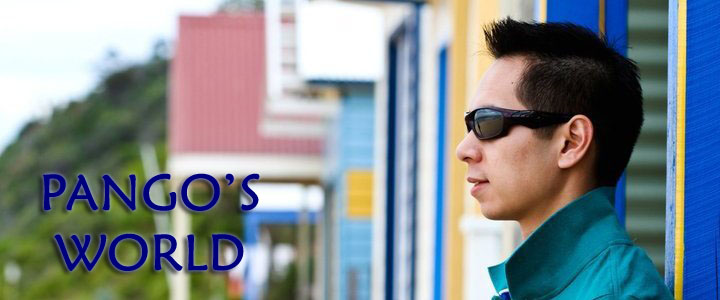


Nice post with great details. I appreciate your info about battery issues. Thanks for sharing. en ucuz iphone 5
ReplyDelete